How To Publish Your Content to Framer
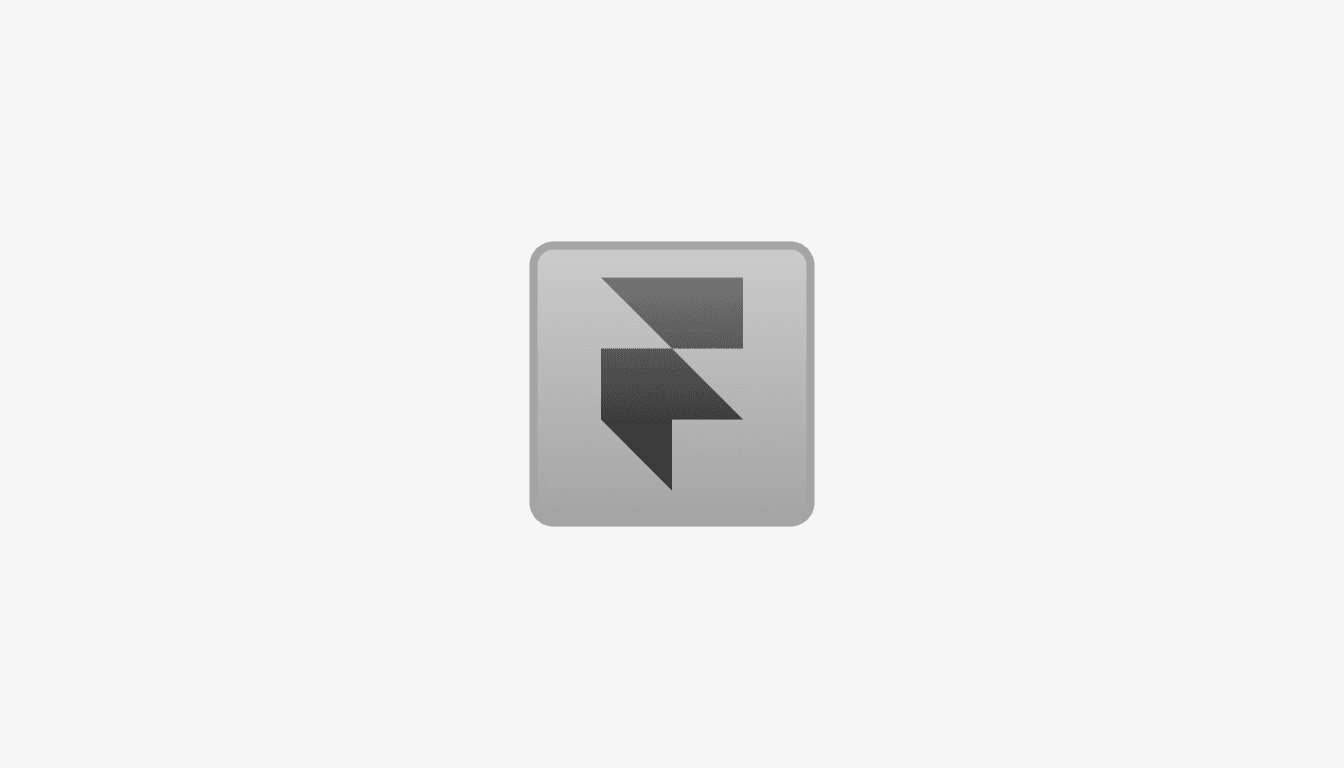
Introduction
You can bulk export content and publish it to Framer using Endless.
Getting started
- Navigate to your collection and select the "Content" tab
- Optionally refine your search to select the articles you'd like to export
- Click the Down arrow next to the topmost checkbox, then click "Select All Across Pages". This will select all content that matches your search criteria
- Click the "Actions" button, followed by "Export as", and select "Framer"
- This will download a csv file of all the articles you selected previously
- Open your Framer CMS and select "Import"
- Ensure your fields match up with those in the CSV. If not, rename the fields in the CSV.
- Upload your file!
Note that Framer will deduplicate content based on the URL slug. This means it's safe to do a full export from Endless into Framer. Just select "Apply to all" and then "Update Item"