Unraveling the Secrets of Effective Website Architecture
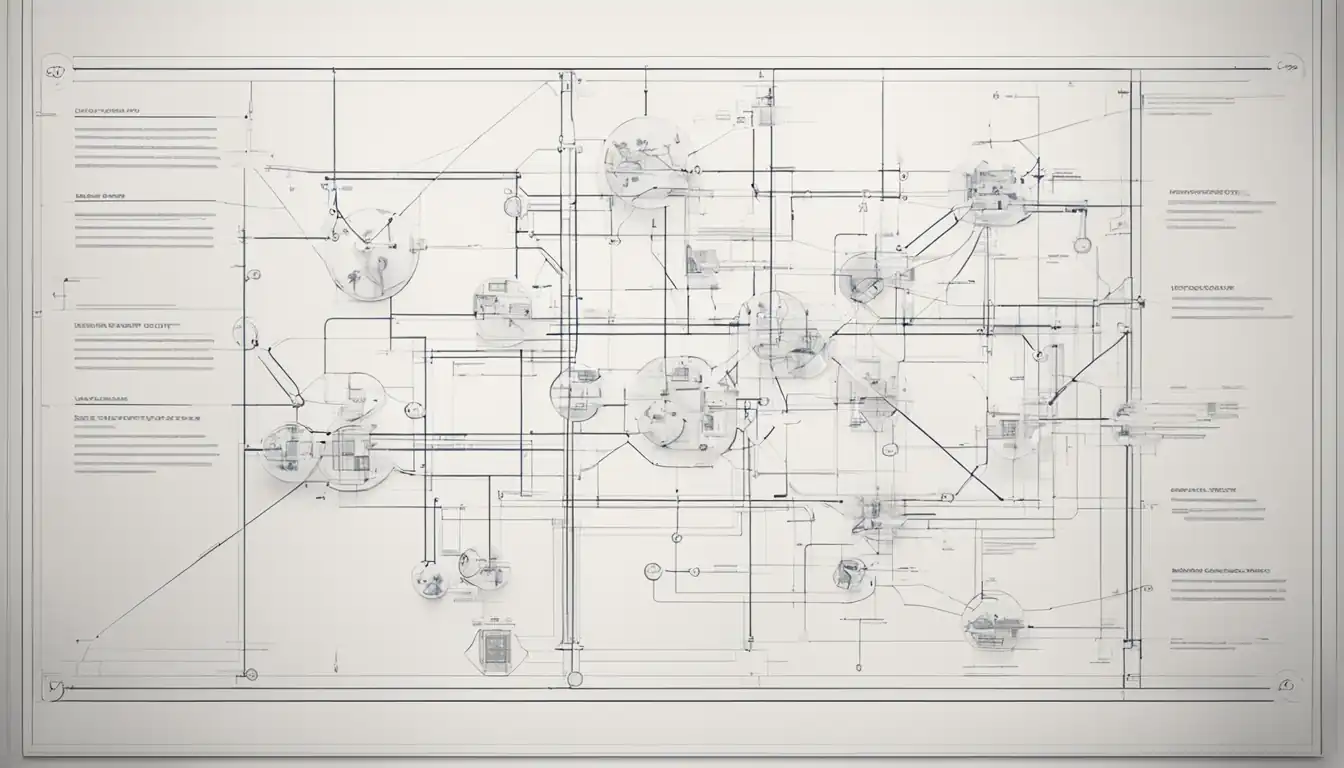
When it comes to creating a successful website, the architecture plays a crucial role in both SEO and user experience. But what exactly is website architecture, and why does it matter? In this post, we'll unravel the secrets of effective website architecture, exploring key components, planning strategies, best practices, and common pitfalls to avoid.
What is Website Architecture?
Website architecture refers to the way a website is structured and organized, including its navigation, layout, and hierarchy of pages. It plays a crucial role in determining how easily users can navigate through a site and find the information they are looking for.
Understanding the Basics
Effective website architecture involves creating a logical and intuitive structure that allows users to easily move from one page to another. This includes organizing content into categories and subcategories, using clear navigation menus, and ensuring that important pages are easily accessible.
A well-structured website also helps search engines crawl and index your site more effectively, leading to better visibility in search engine results pages (SERPs).
Why It Matters for SEO and User Experience
1. SEO: Proper website architecture can have a significant impact on your SEO efforts. A well-organized site makes it easier for search engine bots to crawl and index your content, leading to higher rankings in search results.
2. User Experience: A well-thought-out website architecture enhances the user experience by making it easier for visitors to find what they are looking for. This can lead to longer visit durations, lower bounce rates, and ultimately higher conversion rates.
In conclusion, understanding the basics of website architecture and its importance for both SEO and user experience is essential for creating an effective online presence.
Key Components of Stellar Website Design
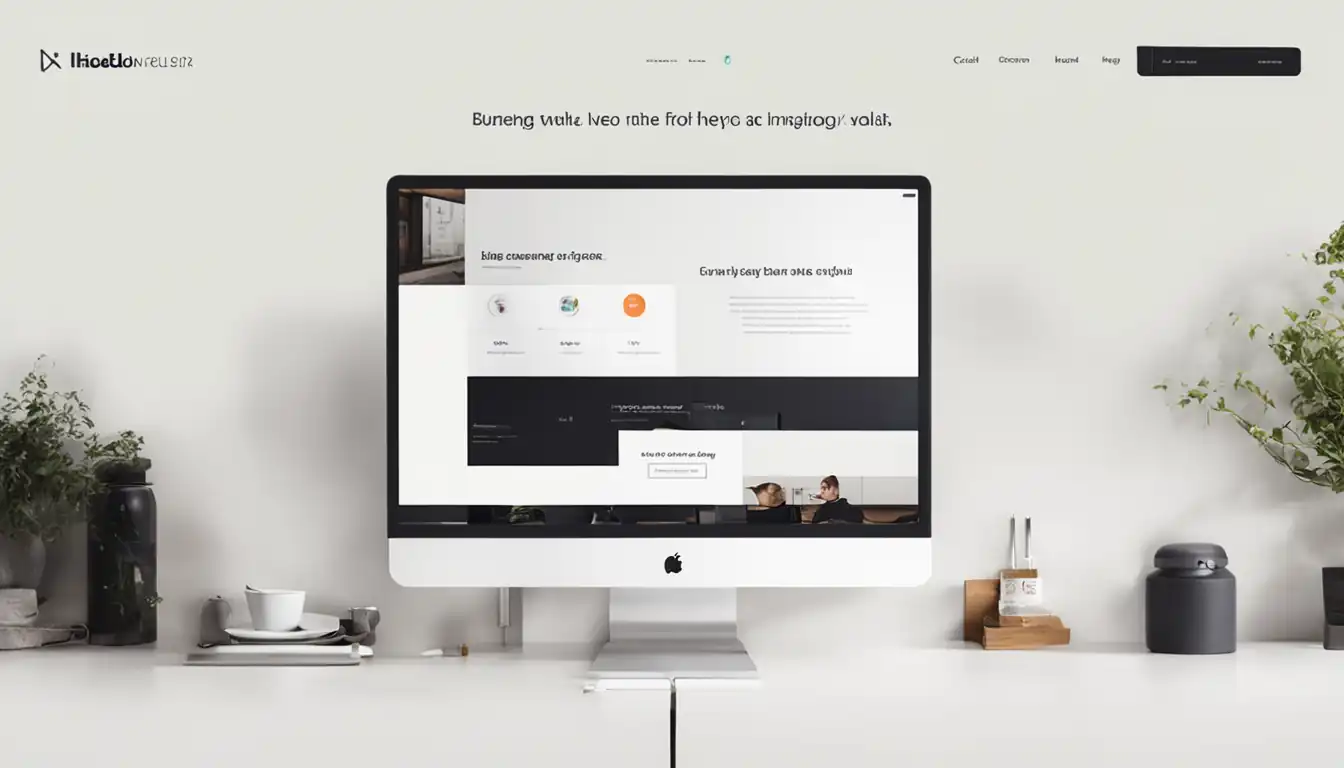
When it comes to creating a website that not only looks great but also functions seamlessly, the architecture of the site plays a crucial role. A well-thought-out website architecture can enhance user experience, improve SEO performance, and ultimately drive more traffic to your site.
Navigational Structures That Work Like a Charm
One of the key components of effective website architecture is a navigational structure that is intuitive and easy to use. Users should be able to easily find what they are looking for without having to click through multiple pages. Here are some tips for creating a navigational structure that works like a charm:
- Keep it simple: Avoid cluttering your navigation with too many options. Stick to the most important pages and categories.
- Use clear labels: Make sure your navigation labels accurately reflect the content on each page.
- Include search functionality: In addition to traditional navigation menus, consider including a search bar to help users quickly find what they need.
The Role of Sitemaps and Site Structure in SEO
Sitemaps play a crucial role in helping search engines crawl and index your site effectively. A sitemap is essentially a roadmap of your website that lists all the pages on your site, making it easier for search engines to discover and understand your content. Here are some key points to keep in mind when it comes to sitemaps and site structure:
"A well-organized site structure can help search engines better understand the hierarchy and relationships between different pages on your site."
- Create an XML sitemap: An XML sitemap is a file that lists all the URLs on your site along with metadata about each page (such as when it was last updated). Submitting an XML sitemap to search engines can help ensure that all of your pages get indexed.
- Organize content logically: Group related content together in categories or subfolders to create a clear hierarchy within your site.
- Use internal linking: Linking between related pages on your site not only helps users navigate your site more easily but also helps spread link equity throughout your site.
In conclusion, effective website architecture is essential for creating a user-friendly experience and improving SEO performance. By focusing on navigational structures, sitemaps, and overall site structure, you can create a website that not only looks great but also drives results.
Planning Your Site's Architecture
When it comes to creating an effective website architecture, proper planning is essential. A well-thought-out structure not only enhances user experience but also plays a crucial role in search engine optimization. Here are some key steps to consider when planning your site's architecture:
Steps to Sketch Out a Blueprint
Define Your Goals: Before diving into the design process, clearly outline the goals and objectives of your website. Understanding what you want to achieve will help shape the architecture accordingly.
Identify Your Target Audience: Knowing your target audience is vital in determining how to structure your website for optimal user engagement. Consider their preferences, needs, and behaviors when planning the layout.
Create a Sitemap: Develop a sitemap that outlines the hierarchy of pages on your website. This visual representation will guide you in organizing content and ensuring easy navigation for users.
Consider SEO Best Practices: Incorporate SEO best practices into your architecture by optimizing URLs, utilizing proper heading tags, and implementing internal linking strategies to improve search engine visibility.
Mobile-Friendly Design: With the increasing use of mobile devices, it's crucial to design a responsive architecture that adapts seamlessly across different screen sizes. Prioritize mobile usability in your site's structure.
Tools and Resources to Get the Job Done Right
When it comes to executing your site's architecture plan, having the right tools and resources can make all the difference. Here are some essential tools to help you streamline the process:
Wireframing Tools: Use wireframing tools like Adobe XD or Sketch to create visual representations of your site's layout before development begins. This allows for quick iterations and feedback from stakeholders.
Site Mapping Software: Utilize site mapping software such as Slickplan or MindMeister to create detailed sitemaps that outline page relationships and content organization effectively.
SEO Analysis Tools: Leverage SEO analysis tools like SEMrush or Moz to conduct keyword research, analyze competitors' sites, and track rankings for targeted keywords within your site's architecture.
Content Management Systems (CMS): Choose a reliable CMS like WordPress or Drupal that offers flexibility in structuring content and managing updates efficiently within your website's architecture.
By following these steps and utilizing the right tools, you can unravel the secrets of effective website architecture that not only enhances user experience but also boosts search engine rankings for improved online visibility.
Best Practices for Optimizing Website Architecture
Mobile-First: A Non-Negotiable in Today's Digital Age
In today's digital age, having a mobile-first approach to website architecture is not just a trend but a necessity. With the majority of internet users accessing websites through their mobile devices, it is crucial to ensure that your website is optimized for mobile viewing. This includes responsive design, fast loading times, and easy navigation on smaller screens.
Speed Optimization: Keeping Your Pages on Their Toes
Website speed plays a significant role in user experience and search engine rankings. Slow-loading pages can lead to high bounce rates and lower conversions. To keep your pages on their toes, consider optimizing images, minifying CSS and JavaScript files, leveraging browser caching, and using content delivery networks (CDNs) to deliver content faster to users around the world.
"A fast website not only improves user experience but also boosts SEO rankings."
Common Pitfalls and How to Avoid Them

Overcomplicating Your Navigation: Less is More!
When it comes to website architecture, one common pitfall that many businesses fall into is overcomplicating their navigation. While it may be tempting to include every possible page and link in your navigation menu, this can actually confuse visitors and make it harder for them to find what they are looking for.
To avoid this pitfall, remember that less is more when it comes to navigation. Keep your menu simple and streamlined, with only the most important pages included. Consider using drop-down menus or a hamburger menu for additional options, but be sure to prioritize clarity and ease of use above all else.
Ignoring Broken Links: Don’t Let Them Spoil the Party
Another common pitfall in website architecture is ignoring broken links. Nothing is more frustrating for a visitor than clicking on a link only to be met with an error message or dead end. Not only does this create a poor user experience, but it can also harm your SEO efforts by signaling to search engines that your site may not be well-maintained.
To avoid this pitfall, regularly check for broken links on your website using tools like Google Search Console or online link checkers. Make sure to fix any broken links promptly and consider setting up automatic alerts for when new broken links arise. By staying on top of this issue, you can ensure that your website remains user-friendly and search engine optimized.
Conclusion
In conclusion, understanding the basics of website architecture and implementing stellar design components can make a significant impact on your site's success. By following best practices and avoiding common pitfalls, you can optimize your website for both search engines and users alike. So remember, when it comes to website architecture, less is more when it comes to navigation and don't let broken links spoil the party!