Unlocking the Power of Google Analytics for Your Business

In today's digital age, understanding your website's performance is crucial for the success of your business. Google Analytics is a powerful tool that provides valuable insights into user behavior, traffic sources, and more. By unlocking the power of Google Analytics, you can make informed decisions to optimize your online presence and drive growth. Let's dive into how you can leverage this tool to its full potential.
Understanding Google Analytics Basics
What is Google Analytics and Why Should You Care
Google Analytics is a powerful tool that provides valuable insights into the performance of your website. It allows you to track and analyze data related to your website traffic, user behavior, conversions, and more. By understanding how visitors interact with your site, you can make informed decisions to improve its performance and achieve your business goals.
Key Features That Make Google Analytics Indispensable
Real-Time Data Tracking: Google Analytics provides real-time data on how users are interacting with your website at any given moment. This feature allows you to monitor the effectiveness of marketing campaigns, track visitor activity during events or promotions, and make immediate adjustments as needed.
Audience Analysis: With Google Analytics, you can gain valuable insights into the demographics, interests, and behaviors of your website visitors. This information can help you tailor your content and marketing strategies to better target your audience.
Conversion Tracking: One of the most important features of Google Analytics is its ability to track conversions. Whether it's a purchase, form submission, or other desired action on your site, you can set up goals in Google Analytics to track these conversions and measure their success.
Behavior Flow Analysis: By analyzing the behavior flow of users on your site, you can identify areas where visitors are dropping off or getting stuck. This insight can help you optimize your website for better user experience and increased conversions.
Custom Reporting: Google Analytics allows you to create custom reports based on specific metrics that are important to your business goals. This feature enables you to track key performance indicators (KPIs) and measure the success of your digital marketing efforts.
In conclusion, Google Analytics is an essential tool for businesses looking to optimize their online presence and drive results. By leveraging its key features effectively, you can unlock valuable insights that will help you make data-driven decisions for the growth of your business.
Setting Up Google Analytics
Google Analytics is a powerful tool that can provide valuable insights into the performance of your website and help you make data-driven decisions to improve your online presence. Here is a step-by-step guide to setting up Google Analytics for your business.
Step-by-Step Guide to Creating Your Account
- Sign Up: Visit the Google Analytics website and sign up for an account using your Google account credentials.
- Create Property: Once logged in, click on "Admin" and create a new property by entering your website URL and other relevant information.
- Get Tracking ID: After creating the property, you will be provided with a tracking ID that needs to be added to your website.
Integrating Google Analytics with Your Website
Integrating Google Analytics with your website is essential to start tracking visitor data and analyzing user behavior. Follow these steps to seamlessly integrate Google Analytics with your website.
- Add Tracking Code: Copy the tracking code provided by Google Analytics and add it to every page of your website just before the closing tag.
- Verify Installation: Use the Real-Time reports in Google Analytics to verify that the tracking code has been successfully installed on your website.
- Set Up Goals: Define specific goals for your website such as newsletter sign-ups or product purchases to track conversions effectively.
By following these steps, you can unlock the power of Google Analytics for your business and gain valuable insights into how users interact with your website.
Exploring the Dashboard
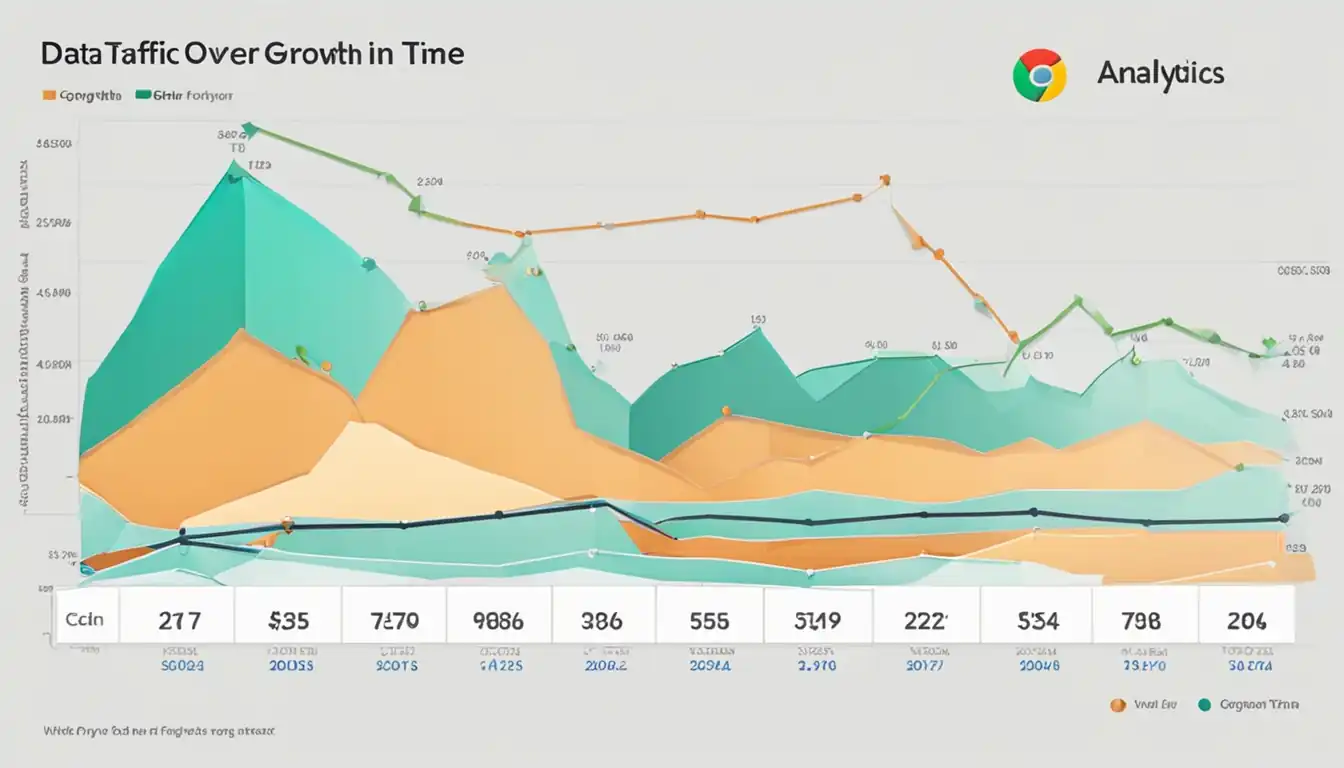
Google Analytics provides a comprehensive dashboard that gives you an overview of your website's performance at a glance. The dashboard includes key metrics such as traffic sources, user demographics, and conversion rates.
Navigating Through Different Reports
To delve deeper into your website's performance, you can navigate through different reports within Google Analytics. These reports provide detailed insights into various aspects of your website, such as audience behavior, acquisition channels, and goal completions. By exploring these reports, you can identify areas for improvement and optimize your website for better results.
Customizing Your View for Better Insights
One of the powerful features of Google Analytics is the ability to customize your view to focus on specific metrics or dimensions that are most relevant to your business goals. By creating custom reports or dashboards, you can tailor the data to suit your needs and gain deeper insights into how users interact with your website. This customization allows you to track key performance indicators (KPIs) effectively and make informed decisions to drive business growth.
Diving Deeper with Data Analysis
In the world of digital marketing, data is king. Google Analytics provides a treasure trove of information that can help you understand your audience better and make informed decisions for your business. By diving deeper into the data, you can uncover valuable insights that will drive your strategy forward.
Understanding User Behavior Through Analytics
Google Analytics allows you to track user behavior on your website, giving you a glimpse into how visitors interact with your content. By analyzing metrics such as bounce rate, time on page, and pages per session, you can gain a better understanding of what resonates with your audience and what may need improvement.
Key Takeaway: Use Google Analytics to track user behavior and optimize your website for better engagement.
Leveraging Real-Time Data for Immediate Action
One of the most powerful features of Google Analytics is its ability to provide real-time data on website traffic. This means that you can see who is currently visiting your site, where they are coming from, and what pages they are viewing in real-time. By leveraging this information, you can make immediate adjustments to your marketing strategy or website content to capitalize on current trends or opportunities.
Key Takeaway: Monitor real-time data in Google Analytics to make quick decisions and stay ahead of the curve in your digital marketing efforts.
Advanced Features and Tools

Google Analytics offers a variety of advanced features and tools that can help businesses gain deeper insights into their website performance and user behavior. By utilizing these tools effectively, businesses can make informed decisions to optimize their online presence and drive growth.
Setting Up and Tracking Goals
Setting up goals in Google Analytics is essential for tracking specific actions that are valuable to your business, such as form submissions, purchases, or page views. By defining goals, you can measure the success of your marketing campaigns and website performance.
To set up goals in Google Analytics:
- Navigate to the Admin section of your Google Analytics account.
- Click on Goals under the View column.
- Click on +New Goal to create a new goal.
- Choose a goal template or create a custom goal based on your business objectives.
- Set up goal details such as goal type, goal description, and goal value.
- Save your goal to start tracking conversions.
Tracking goals in Google Analytics allows you to monitor the effectiveness of your website and marketing efforts, identify areas for improvement, and optimize your conversion rate.
Using Segmentation for Precise Targeting
Segmentation in Google Analytics enables businesses to divide their audience into specific groups based on various criteria such as demographics, behavior, or traffic sources. By segmenting your data, you can analyze different user segments separately and tailor your marketing strategies accordingly.
To use segmentation in Google Analytics:
- Navigate to the Reporting section of your Google Analytics account.
- Click on Audience > Overview.
- Click on +Add Segment to create a new segment.
- Choose from predefined segments or create custom segments based on your target audience.
- Apply the segment to view reports specific to that audience segment.
By using segmentation in Google Analytics, businesses can gain valuable insights into the behavior of different user groups, personalize their marketing campaigns, and improve overall targeting effectiveness.
Making Data-Driven Decisions

In today's digital age, data is king. By harnessing the power of Google Analytics, businesses can make informed decisions based on concrete data rather than guesswork. Here's how you can unlock the potential of Google Analytics for your business.
Interpreting Reports to Improve Business Strategies
Google Analytics provides a wealth of information about your website visitors, their behavior, and interactions with your site. By analyzing this data, you can gain valuable insights into what is working well and what areas need improvement. Some key metrics to pay attention to include:
- Traffic Sources: Understanding where your website traffic is coming from can help you focus your marketing efforts on channels that are driving the most visitors.
- User Behavior: Analyzing how users navigate through your site can reveal opportunities to optimize the user experience and increase conversions.
- Conversion Rates: Tracking conversion rates for different goals (such as purchases or sign-ups) can help you identify areas for improvement in your sales funnel.
By interpreting these reports and understanding the story behind the numbers, you can make strategic decisions that will drive growth and success for your business.
Examples of Strategic Changes Driven by Insights from Google Analytics
Optimizing Landing Pages: By analyzing user behavior on different landing pages, a company discovered that one particular page had a high bounce rate. They used this insight to redesign the page layout and content, resulting in a significant increase in conversions.
Targeted Marketing Campaigns: After identifying that a large portion of their traffic was coming from social media channels, a business decided to invest more resources into targeted social media campaigns. This led to an increase in brand awareness and engagement among their target audience.
Mobile Optimization: By analyzing device usage data, a company realized that a majority of their website visitors were accessing the site from mobile devices. They revamped their website design to be more mobile-friendly, leading to improved user experience and higher conversion rates among mobile users.
These examples demonstrate how leveraging insights from Google Analytics can drive strategic changes that have a direct impact on business performance.
Troubleshooting Common Issues
Common Setup Mistakes and How to Avoid Them
When it comes to setting up Google Analytics for your business, there are common mistakes that can hinder the accuracy and effectiveness of your data tracking. Here are some key setup mistakes to avoid:
Incorrect Tracking Code Installation: Make sure you have installed the tracking code correctly on all pages of your website. Double-check the code placement to ensure accurate data collection.
Ignoring Filters: Filters help you exclude internal traffic and spam referrals from your data, providing a more accurate picture of your website's performance. Don't forget to set up filters to clean up your data.
Not Setting Goals: Goals in Google Analytics allow you to track specific actions on your website, such as form submissions or purchases. Not setting up goals means missing out on valuable insights into user behavior.
Missing E-commerce Tracking: If you have an online store, make sure you enable e-commerce tracking in Google Analytics. This feature allows you to track sales data and revenue generated from your website.
To avoid these setup mistakes, follow the best practices recommended by Google Analytics and regularly audit your tracking setup for any discrepancies.
Solving Data Discrepancies and Tracking Errors
Even with a proper setup, data discrepancies and tracking errors can still occur in Google Analytics. Here are some common issues you may encounter and how to address them:
Discrepancies in Traffic Sources: If you notice discrepancies in traffic sources between platforms (e.g., Google Analytics vs. social media analytics), check for campaign tagging errors or referral exclusions that may be affecting the data.
Incorrect Pageview Counts: Inaccurate pageview counts can be caused by duplicate tracking codes or incorrect implementation of event tracking. Review your tracking setup and remove any duplicate codes to resolve this issue.
Cross-Domain Tracking Problems: If you have multiple domains or subdomains linked to one another, cross-domain tracking errors can lead to incomplete or inaccurate data reporting. Ensure that cross-domain tracking is properly configured in Google Analytics settings.
Missing Data Due to Sampling: When dealing with large datasets, Google Analytics may sample the data for faster processing, leading to inaccuracies in reports. To avoid this issue, consider upgrading to a higher-tier plan or adjusting the date range for more precise results.
By addressing these common issues proactively and staying vigilant about monitoring your Google Analytics data, you can unlock its full potential for driving informed decisions and optimizing your business performance.
Future Trends in Web Analytics

In the ever-evolving landscape of web analytics, staying ahead of future trends is crucial for businesses looking to maximize their online presence. Here are two key areas to watch out for in the coming years:
Predictive Analytics and Machine Learning Integration
Predictive analytics involves using historical data to predict future outcomes, allowing businesses to make informed decisions based on patterns and trends. By integrating machine learning algorithms into web analytics tools, businesses can gain valuable insights into customer behavior and preferences.
Benefits of predictive analytics and machine learning integration include:
- Anticipating customer needs and preferences
- Improving marketing strategies for better targeting
- Enhancing website personalization for a tailored user experience
As businesses strive to stay competitive in the digital age, leveraging predictive analytics and machine learning will be essential for driving growth and success.
The Evolving Role of AI in Web Tracking
Artificial intelligence (AI) is revolutionizing the way businesses track and analyze website data. From chatbots that provide real-time customer support to algorithms that optimize website performance, AI is becoming increasingly integral to web tracking processes.
Key developments in the evolving role of AI in web tracking include:
- Advanced Data Analysis: AI algorithms can process vast amounts of data quickly and accurately, providing actionable insights for decision-making.
- Automated Reporting: AI-powered tools can generate customized reports on website performance metrics, saving time and resources.
- Personalized Recommendations: AI-driven systems can recommend personalized content or products based on user behavior, increasing engagement and conversions.
As AI continues to shape the future of web analytics, businesses that embrace this technology will have a competitive edge in understanding their online audience and optimizing their digital strategies.
Conclusion
By mastering Google Analytics, you can gain a deeper understanding of your audience, improve your website's performance, and make data-driven decisions to propel your business forward. With the step-by-step guide provided in this post, you'll be equipped to set up, navigate, and analyze data effectively. Stay ahead of the curve by harnessing the power of Google Analytics and watch your business thrive in the digital landscape.