Understanding Canonical Tags: A Deep Dive into SEO Best Practices
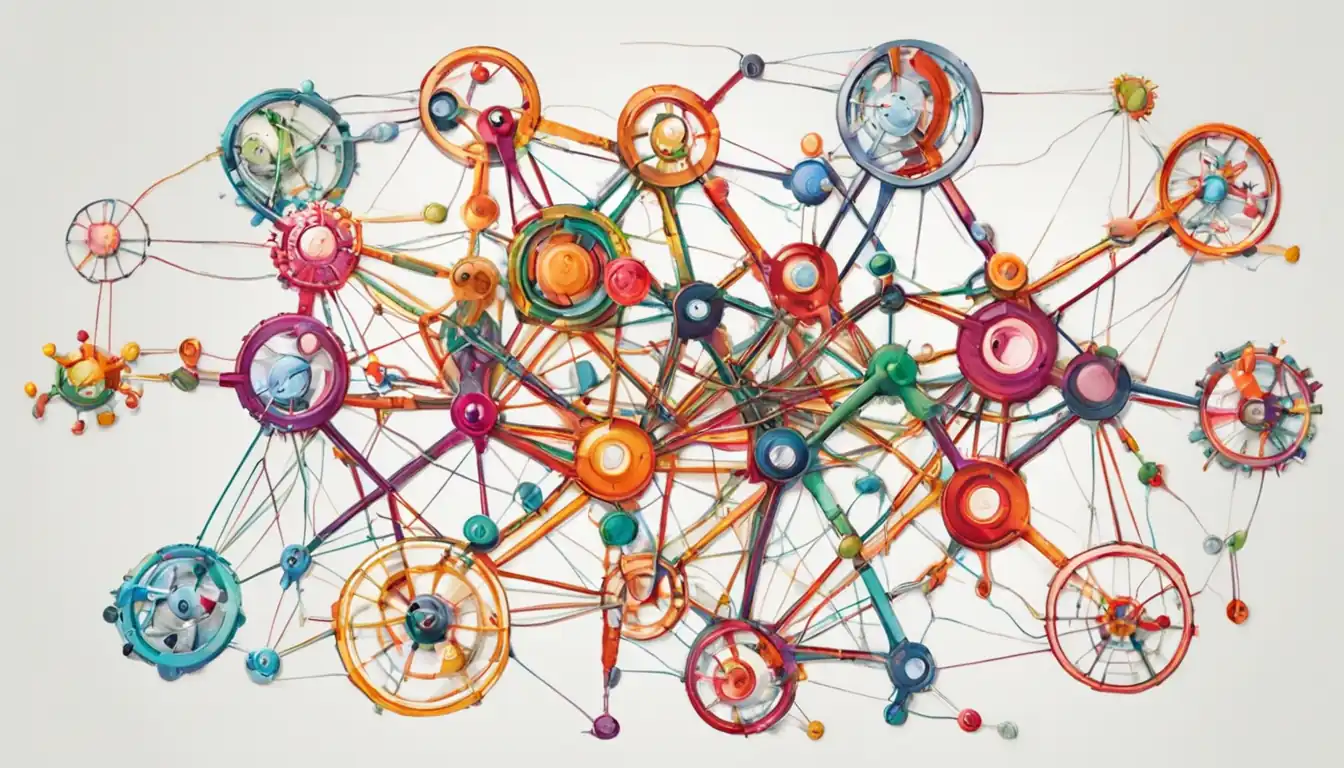
When it comes to optimizing your website for search engines, understanding canonical tags is like diving into the deep end of SEO best practices. These little snippets of code can have a big impact on how your content is indexed and ranked by search engines. In this post, we'll take a closer look at what canonical tags are, why they're important, and how to use them correctly to boost your site's visibility in search results.
What Are Canonical Tags and Why Use Them
The Basics of Canonicalization
Canonical tags are HTML elements that help search engines understand which version of a URL should be indexed when multiple versions of the same content exist. This is crucial for avoiding duplicate content issues and ensuring that the correct page gets ranked in search results.
When multiple URLs point to the same content, search engines may have difficulty determining which version to prioritize. By implementing canonical tags, website owners can specify the preferred URL that should be considered as the original source of the content.
The Impact on SEO
Canonical tags play a significant role in SEO by consolidating link equity and preventing dilution of ranking signals across duplicate pages. When search engines recognize the canonical tag, they consolidate the ranking signals from all versions of the URL into a single authoritative source.
This helps prevent keyword cannibalization and ensures that the desired page ranks higher in search results. Additionally, using canonical tags can improve crawl efficiency by guiding search engine bots to focus on indexing the primary URL rather than wasting resources on duplicate pages.
Key Takeaway: Canonical tags are essential for resolving duplicate content issues, consolidating ranking signals, and improving overall SEO performance. It is crucial for website owners to implement canonical tags correctly to ensure optimal visibility in search results.
Setting Up Canonical Tags Correctly
Canonical tags play a crucial role in SEO by telling search engines which version of a URL should be considered the authoritative source. When implemented correctly, canonical tags can help prevent duplicate content issues and ensure that your preferred URL is the one that appears in search results. Here's how to set up canonical tags correctly:
Step-by-Step Guide to Implementing Tags
Identify Duplicate Content: Before adding canonical tags, identify any duplicate content on your website. This could include similar product pages, blog posts, or category pages.
Choose the Preferred URL: Determine which version of the duplicate content you want to be indexed by search engines. This will be the "canonical" version.
Add the Canonical Tag: In the
section of the non-canonical pages, add a tag with the preferred URL as the value of the href attribute.Verify Implementation: Use tools like Google Search Console to verify that your canonical tags are implemented correctly and that search engines are recognizing them.
Common Mistakes to Avoid
Using Self-Referencing Canonical Tags: Avoid using canonical tags that point back to the same page they are on. This can confuse search engines and negate the purpose of the tag.
Incorrect Implementation: Make sure you are adding canonical tags to all versions of duplicate content and that they point to the correct preferred URL.
Changing Preferred URLs Without Updating Canonical Tags: If you change your preferred URL, remember to update all corresponding canonical tags to reflect this change.
By following these steps and avoiding common mistakes, you can effectively set up canonical tags on your website and improve your SEO efforts.
Technical Insights on Canonical Tags
Canonical tags play a crucial role in SEO by informing search engines about the preferred version of a web page when multiple versions exist. Understanding how search engines interpret these tags is essential for optimizing your website's visibility and rankings.
How Search Engines Interpret These Tags
- Preventing Duplicate Content Issues: Search engines use canonical tags to consolidate duplicate content signals, ensuring that the correct version of a page is indexed and ranked.
- Consolidating Link Equity: By specifying the canonical URL, you can consolidate link equity from different versions of a page, boosting the authority of the preferred URL.
- Avoiding Keyword Cannibalization: Canonical tags help prevent keyword cannibalization by directing search engines to focus on one primary URL for specific keywords.
- Improving Crawl Efficiency: When search engines encounter canonical tags, they prioritize crawling and indexing the specified URL, leading to more efficient resource allocation.
Advanced Configurations for Larger Websites
For larger websites with complex structures and numerous pages, implementing advanced configurations for canonical tags is crucial to maintain SEO integrity.
"Implementing self-referencing canonical tags can help ensure that dynamically generated pages or parameter variations are correctly identified as part of the same content cluster."
- Parameter Handling: Utilize parameter handling techniques to specify which parameters should be ignored or included in canonical URLs.
- Pagination: Implement rel="next" and rel="prev" attributes along with canonical tags to manage paginated content effectively.
- Hreflang Annotations: Incorporate hreflang annotations in conjunction with canonical tags to signal language or regional variations of a page.
By leveraging these advanced configurations, larger websites can streamline their SEO efforts and enhance the overall user experience.
Case Studies: Success Stories with Canonical Tags

Small Business Websites
Small business websites can greatly benefit from implementing canonical tags to avoid duplicate content issues. By specifying the preferred version of a page, small businesses can ensure that search engines prioritize the correct URL in their rankings. This can lead to increased visibility and traffic for key pages on the website.
One example of a small business successfully using canonical tags is a local bakery that had multiple URLs for the same product pages due to different sorting options. By implementing canonical tags, they were able to consolidate these URLs and improve their search engine rankings.
E-commerce Giants
E-commerce giants face unique challenges when it comes to managing large numbers of product pages. Canonical tags play a crucial role in ensuring that search engines understand which version of a page should be indexed and ranked. This helps e-commerce websites avoid diluting their SEO efforts across multiple similar pages.
An example of an e-commerce giant effectively utilizing canonical tags is an online retailer with thousands of product variations. By implementing canonical tags on category pages and product variants, they were able to streamline their SEO strategy and improve organic search performance across their website.
By incorporating canonical tags into their SEO best practices, both small business websites and e-commerce giants can achieve significant improvements in their search engine rankings and overall online visibility.
Troubleshooting Common Issues with Canonical Tags
Canonical tags are an essential tool in SEO to prevent duplicate content issues and consolidate the ranking signals for similar pages. However, incorrect implementation or mismanagement of canonical tags can lead to various issues that may impact your website's search engine performance. In this section, we will discuss some common problems related to canonical tags and provide solutions to rectify them.
Identifying Problems in Your Setup
Incorrect Canonical Tag Implementation: One of the most common issues is using the wrong URLs in the canonical tag. Make sure that the canonical tag points to the preferred version of the page and not a different URL.
Missing Canonical Tags: Sometimes, webmasters forget to include canonical tags on their pages, leading search engines to treat each version as a separate entity. This can dilute the ranking signals and confuse search engines about which version to index.
Self-Referencing Canonical Tags: Another mistake is self-referencing canonical tags, where a page points to itself as the canonical URL. This defeats the purpose of canonicalization and can cause indexing problems.
Inconsistent Canonicalization Across Pages: Ensure consistency in applying canonical tags across all versions of a page. If multiple versions exist (such as HTTP vs HTTPS or www vs non-www), make sure they all point to the same preferred URL.
Canonical Chains: Avoid creating chains of canonical tags where Page A points to Page B as its canonical URL, and Page B then points back to Page A or another page. This can confuse search engines and result in improper indexing.
Solutions and Best Practices for Correction
Audit Your Website: Conduct a thorough audit of your website to identify pages with incorrect or missing canonical tags. Use tools like Screaming Frog or Google Search Console for this purpose.
Implement Correct Canonical Tags: Once you have identified the problematic pages, update them with the correct canonical tags pointing to the preferred version of each page.
Use 301 Redirects: If you have multiple versions of a page (such as HTTP vs HTTPS), implement 301 redirects from non-preferred versions to the preferred one instead of relying solely on canonical tags.
Monitor Changes: Regularly monitor your website for any changes that may affect canonicalization, such as new pages being added or existing URLs being modified. Update canonical tags accordingly.
Consult with an SEO Expert: If you are unsure about how to handle certain scenarios related to canonical tags, consider consulting with an SEO expert who can provide guidance based on best practices and industry standards.
By addressing these common issues and following best practices for implementing canonical tags, you can ensure that your website maintains optimal SEO performance and avoids potential pitfalls associated with duplicate content concerns.
Conclusion
In conclusion, mastering canonical tags is essential for any website looking to improve its SEO performance. By following the best practices outlined in this post, you can ensure that your content is properly indexed and ranked by search engines, leading to increased visibility and traffic. So dive in, implement these tips, and watch your website climb the ranks in search engine results pages!